
Once upon a time, I was convinced I will never switch from analog to digital systems.
I loved the act of writing my tasks. My bullet journal was my life line. But the bullet journal stopped working for me when I changed jobs.
The bujo was great when I was a subeditor for a newspaper. My work was already structured and defined for me, so I knew exactly what to do on what day and at what hour. All I had to do was execute my 3-5 tasks for the day. I even had time to decorate my Bujo!
These days, my work is fluid. No day is the same. My tasks change every day, sometimes by the hour.
I also have to manage multiple projects, wait for feedback or answers from what felt like a troop of people, and had to keep track of multiple timelines.
The bullet journal was just not enough for me anymore.
Going digital, reluctantly
So I tried many, many digital productivity tools: Notion, Todoist, Asana, Jira, Toodledo, Trello.
All came short. I kept hoping to find The One tool that will make me a calm, productivity ninja. I ended up disappointed each time.
One app would be great at something but lacking in another. Or the user interface is too complicated for me.
So, I cobbled a productivity system from multiple tools:
- Personal tasks in Toodledo
- Work tasks in Microsoft Teams.
- Personal reflections in a paper diary.
- My Personal Knowledge Management system, where I keep research notes and other information, in OneNote
Switching apps got tedious and was slowing my productivity down. And forget about getting a bird’s eye view on what’s on my plate!
To figure a way out of my productivity tool paralysis, I sat down to reflect on what I really wanted from my productivity app. (You can do the same by asking 5 questions before you get a productivity tool)
I realised I needed:
- An app with a simpler interface and not too many features, as it distracts me.
- Centralise my tasks in one platform.
- An app that would not tie me down to a proprietary system and hold me to ransom.
- Free, if possible.
- Has a simple, minimalist interface
- An easily transferable format. During my experimental stage, it was a laborious to transfer my data from one app to another. I cannot imagine doing this if I had hundreds of notes.
It took me some time, but I found my answer in Obsidian.
Enter Obsidian
Obsidian is a free software that works with plain text, markdown files. It’s a favourite among those in the Personal Knowledge Management space. However, it is also a great way to manage your productivity, albeit a geekier one where some code knowledge is needed. But markdown is quite an easy language to learn, promise! Here’s a screen capture of a daily journal entry which also doubles up as my todo list. (My work daily journal + task list is far more complicated and has way more tasks!)
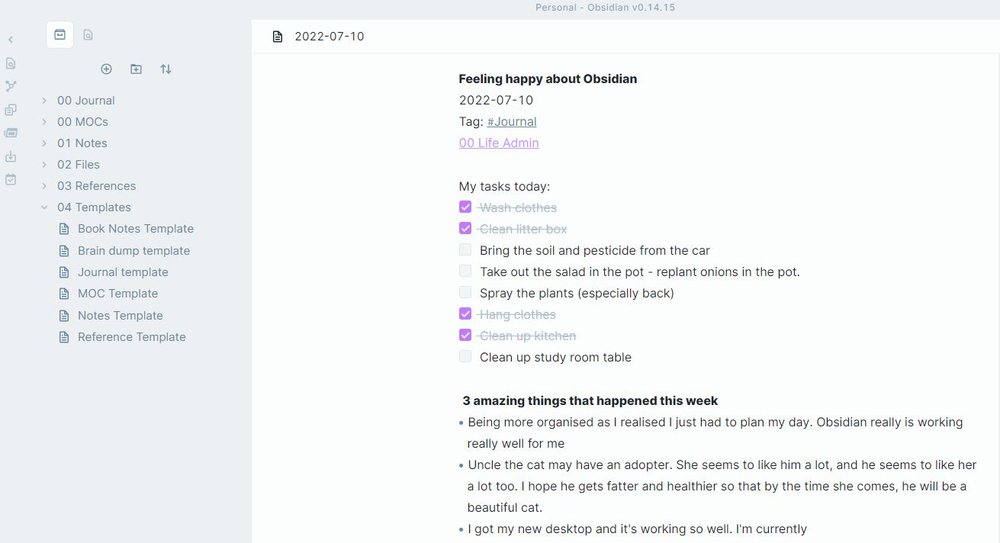
This is why I love Obsidian:
I loved how in control I felt when using it
Unlike other apps, I don’t have to box myself into a pre-made structure or system that did not suit me. With Obsidian, I can create as many folders as I want or heck, create no folders and just link everything with tags. I can create systems that will suit me. The flexibility is awesome.
I realise I don’t really need “everywhere access”
A lot of times, SaaS productivity software touts its “accessible anywhere” cloud features as a selling point. I realise I don’t really need to access my data from different places. All I needed was to save my files in a cloud backup service such as Google Drive and I’m good to go.
Productivity + Personal Knowledge Management in one place
It’s amazing how flexible Obsidian is. Instead of having half a dozen apps to do various things, Obsidian helps me:
- Manage my tasks
- Take notes easily
- Create a knowledge base or personal wiki for everything I have learned or need
Future-proofed
As my files are in plain text, I can transfer them to a new software if I need to. If Obsidian disappears one day? Well, I can just port my text files into another markdown editor. Easy!
Less dependency on a service
Obsidian saves these files locally in your PC instead of in a cloud. This lessens my dependence on a service that could one day hold my files hostage through some tech snafu or limit my use through feature change. It also enables me to access my files quickly without worrying about downtimes or slow speeds.
Subscribe to my newsletter to get updates on new blog posts and exclusive essays and fiction.
